黑苹果安装问题集锦
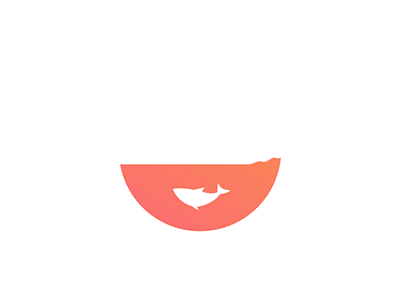
OpenCore引导菜单添加Windows引导项
- 使用OCC
- 在
Misc-BlessOverride添加\EFI\Microsoft\Boot\bootmgfw.efi
OC:configuration requires vault but no vault procide
- 建议用 propertree 或其他编辑config,OpenCore的文件结构变化很快,OpenCore Configurator.app 不能完全跟上
- Misc-其他设置Security 下 — Vault 设置成 Optional
- 新的OC config中,Vault 属性代替 RequireSignature和RequireVault,如果你的是老版本还有RequireSignature和RequireVault,请把这两项设置为False禁用
OCS: No schema for xxxxx at xx index!
使用ProperTree.app或者Xcode.app打开config.plist配置文件,找到for xxxxx at中间的xxxxx名称。直接删除即可。
OCB:OcScanForBootEntries failure – Not Found Halting on critical error
config.plist ->Misc -> Security -> ScanPolicy -> 0
Catalina没有音频的问题
有的小伙伴升级后,音频没有了输入/输出设备,只需要更新小黑GitHub上的Catalina的EFI文件即可使用了。
安装卡在forcing cs_runtime for entitlement:com.apple.rootless.install(或者类似代码的)
- 在 Clover 页面(选择
图标logo页面)选择option - 在
pci devices回车 - 在
inject efi strings按空格键打上勾 - 找到
retuen,一直回车键到选logo的界面
-v如果卡“IOUSBHost Interface (0x1 00000384) : matching deferred by IOUSBHos tHIDDev ice”
删除CLOVER/kexts/Other里面的USBInjectAll.kext的驱动就解决该问题了。
Clover 安装界面变为俄语
方法1. clover选择图标页面按F11
方法2. 更新Bios
OC引导跳过引导界面,直接进入系统
- Misc–boot–ShowPicker 设置为:no
- Timeout设置为:1
OC Windows图标开机蓝屏
1 | Booter -> Quirks |
macOS 10.15 Catalina 安装提示程序副本损坏
实用工具——终端:(每次尝试一行)
date 110112012020.45
date 122014102015.30
date 101112132019
date 052804502020.45
本博客所有文章除特别声明外,均采用 CC BY-NC-SA 4.0 许可协议。转载请注明来自 文武科技社!
评论