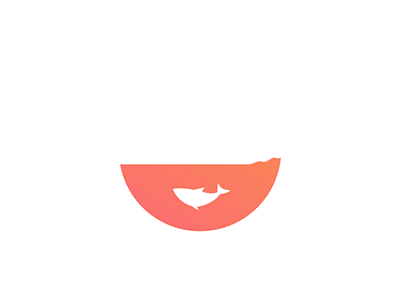web前端:css学习的第一天
CSS基本语法
语法
1 | <head> |
选择器分类
1 |
|
在css/style.css
1 | .gray{ |
字体样式
字体、字号:
粗细:font-weight
大小:font-size
字体:font-family
行距、对齐等:
行高:line-height
对齐:text-align
字符间距:letter-spacing
文本修饰:text-decoration
空白处理:while-space
1 |
|
背景
背景属性
- 背景色:background-color
| 值 | 示例 |
|---|---|
| color_name | red |
| hex_number | #FF3399 |
| rgb_number | rgb(250,0,250) |
| transparent(透明) | transparent |
| inherit(从父元素继承属性) | inherit |
背景图片:background-image
背景重复:background-repeat
背景定位:background-position
背景关联:background-attachment
1 |
|
本博客所有文章除特别声明外,均采用 CC BY-NC-SA 4.0 许可协议。转载请注明来自 文武科技社!
评论